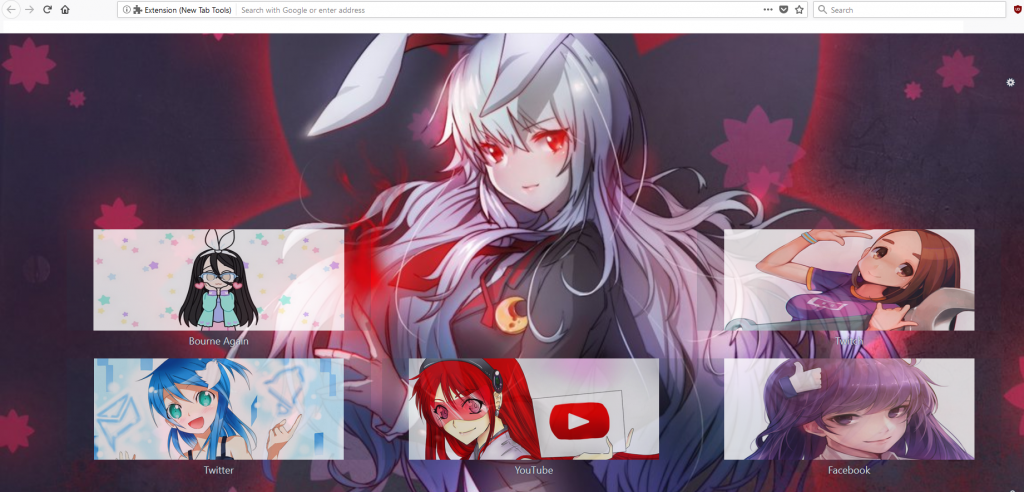It seems like there’s always long times between my posts here. Sometimes the purpose they served for me has had a limited time, and other times not so much. This is one of those posts that may be subject to the chopping block for very much being almost a “Dear Diary” post that is public. Recently after having some major issues with memory and other issues I went to start working with a counselor to find out I have ADHD.
When I made this website and blog so long ago it was meant to be something I could share personal projects publicly. Sometimes while working on different things I would get ideas of what I wanted to share or write about, but the ideas were often times gone as soon as they were formed. Typically if I wanted to make a post about something if I didn’t have or make the time to do it right then and there it just didn’t happen. I guess this clears up the why.
Recently I found myself exploring what all this could mean and trying to think of things that I can do to help myself. I find myself wanting to look at journaling but I’ve always ran into a few problems:
- I need something that won’t run out space, be lost, and also easy to navigate and search. This led me to needing an electronic journal.
- It needed to be device agnostic. What good is a journal that I can only use on my phone or only on my computer?
- I wanted something that ideally had rich text formatting, editing, and the ability to handle pictures/drawing when I felt the need.
This of course is a lot to ask for an app. Unfortunately the only thing I found that is acceptable is Microsoft’s OneNote application. While the mobile app has a lot of features missing it has enough of what I want out of it to work for me. Furthermore it has page templates which is a huge benefit that I hadn’t even yet thought of. Not having to remake the same formatting that I want on every single page is a major bonus.
However this comes with some cons. Obviously it is a cloud hosted solution (because otherwise I couldn’t access it on say my phone). In this case I will overlook it though.
Joplin is my runner up. It is free, open source, and can be securely set up on a WebDAV server (make sure to use Basic authentication. If you don’t know what that means go with a different tool). Another tool to consider might be Diarium but it loses points for being a bit cumbersome, paid solution, and closed source. However setting up access to it might be easier for the less technically inclined if you use a tool like Google Drive or something (otherwise stick to OneNote).
Really this is probably just me yelling into the void. I think there might be more value in that than I think though. Emptying some of the noise in my head is probably more helpful than I think.